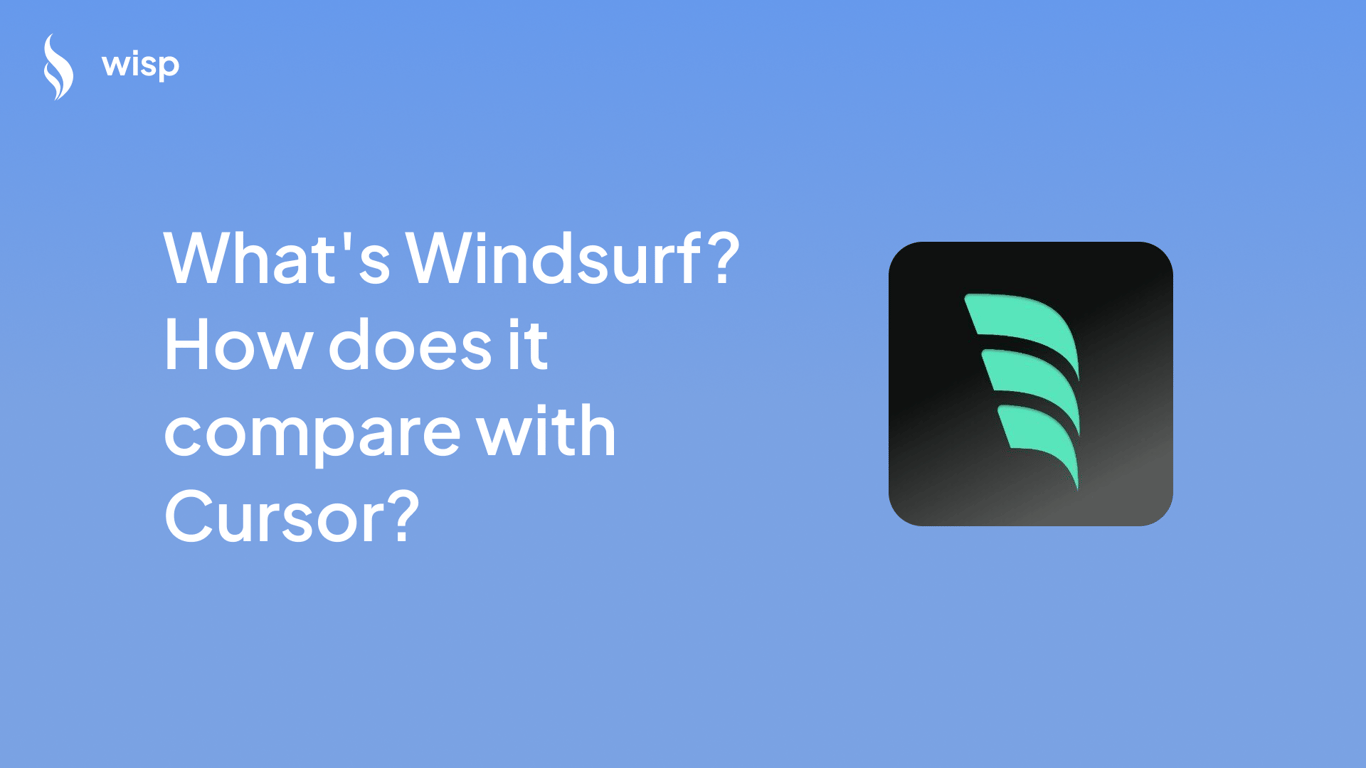
The landscape of AI-powered code editors is rapidly evolving, with new tools emerging to enhance developer productivity. Among these, Windsurf has recently gained attention as a potential alternative to the popular Cursor IDE. In this comprehensive comparison, we'll explore what makes each of these tools unique and help you decide which might better suit your development needs.
Understanding Windsurf: The New Player in Town
Windsurf represents the latest evolution in AI-assisted coding tools, positioning itself as a "genetic IDE" that aims to revolutionize how developers interact with their code. Unlike traditional code editors, Windsurf employs a sophisticated AI system that promises to understand context and intent better than its predecessors.
Key Features of Windsurf
Context-Aware Intelligence
Advanced code completion that considers your entire codebase
Real-time error detection and suggestions
Intelligent code refactoring capabilities
Cascade Flow System
Unique approach to integrating tools and knowledge
Real-time code context analysis
Seamless workflow integration
Language Support
Comprehensive support for popular programming languages
Specialized handling of JavaScript, Python, and TypeScript
Built-in syntax highlighting and formatting
Integration Capabilities
Works alongside existing IDEs like Visual Studio Code
Plugin ecosystem support
Custom extension capabilities
Pricing Structure
Windsurf offers both free and premium options, with the premium tier priced at $10/month, making it a more affordable option compared to some competitors in the market.
Cursor: The Established Contender
Cursor has established itself as a powerful AI-powered code editor, leveraging GPT-4 technology to provide intelligent coding assistance. It has gained a strong following among developers for its robust features and reliable performance.
Key Features of Cursor
GPT-4 Integration
Direct access to advanced language model capabilities
Natural language code generation
Contextual code understanding
User Interface
Clean, intuitive design
Familiar IDE layout
Customizable workspace settings
Development Tools
Integrated debugging capabilities
Git integration
Command palette for quick actions
Performance Optimization
Efficient code processing
Quick response times
Resource-conscious operation
Pricing
Cursor offers a freemium model with its premium service priced at $20/month, providing access to advanced features and increased usage limits.
Head-to-Head Comparison
When comparing Windsurf and Cursor, several key differences emerge that could influence your choice:
1. Code Completion and Suggestions
Windsurf:
Offers context-aware suggestions
Some users report slower completion times
More focused on accuracy over speed
Cursor:
Quick suggestion generation
GPT-4 powered completions
Sometimes provides more suggestions than necessary
2. User Experience
Windsurf:
Clean, modern interface
Emphasis on workflow integration
Some users report occasional inconsistencies
Cursor:
Established, reliable interface
Familiar IDE experience
More predictable behavior
3. Performance and Reliability
Windsurf:
Newer platform still addressing stability issues
Focused on reducing resource usage
Regular updates and improvements
Cursor:
Proven track record
Stable performance
Occasional request speed limits
4. Platform Support
Windsurf:
Limited Windows Subsystem for Linux (WSL) support
Cross-platform compatibility
Growing ecosystem
Cursor:
Broad platform support
Better WSL integration
Established ecosystem
Real-World Usage Scenarios
When to Choose Windsurf
Cost-Conscious Developers
Lower premium pricing
Competitive feature set
Good value proposition
Innovative Development Approaches
Genetic IDE concept
Novel AI implementations
Forward-thinking features
Integration-Focused Workflows
Strong tool integration
Flexible workspace setup
Customizable environment
When to Choose Cursor
Enterprise Development
Established reliability
Comprehensive support
Proven track record
Complex Projects
Advanced debugging tools
Robust Git integration
Comprehensive language support
Team Collaboration
Consistent performance
Familiar interface
Strong community support
Making Your Decision
When choosing between Windsurf and Cursor, consider these key factors:
Budget Considerations
Windsurf's $10/month premium tier vs. Cursor's $20/month
Feature availability in free tiers
Long-term subscription value
Development Requirements
Project complexity
Team size and collaboration needs
Specific language support requirements
Workflow Integration
Existing tool compatibility
Platform support needs
Integration preferences
Performance Priorities
Speed vs. accuracy requirements
Resource utilization concerns
Stability needs
Conclusion
Both Windsurf and Cursor offer compelling features for modern development workflows. Windsurf shows promise as an innovative newcomer with its genetic IDE approach and competitive pricing, while Cursor maintains its position as a reliable, feature-rich option with proven capabilities.
For developers prioritizing cost-effectiveness and willing to work with newer technology, Windsurf presents an attractive option. Those requiring established reliability and comprehensive feature sets might find Cursor more suitable for their needs.
Ultimately, the best choice depends on your specific development requirements, budget constraints, and workflow preferences. Consider trying both platforms' free tiers to experience their capabilities firsthand before making a final decision.
Remember that the AI-powered code editor landscape is rapidly evolving, and both platforms continue to improve and add features. Stay informed about updates and changes to make the most of whichever tool you choose.


