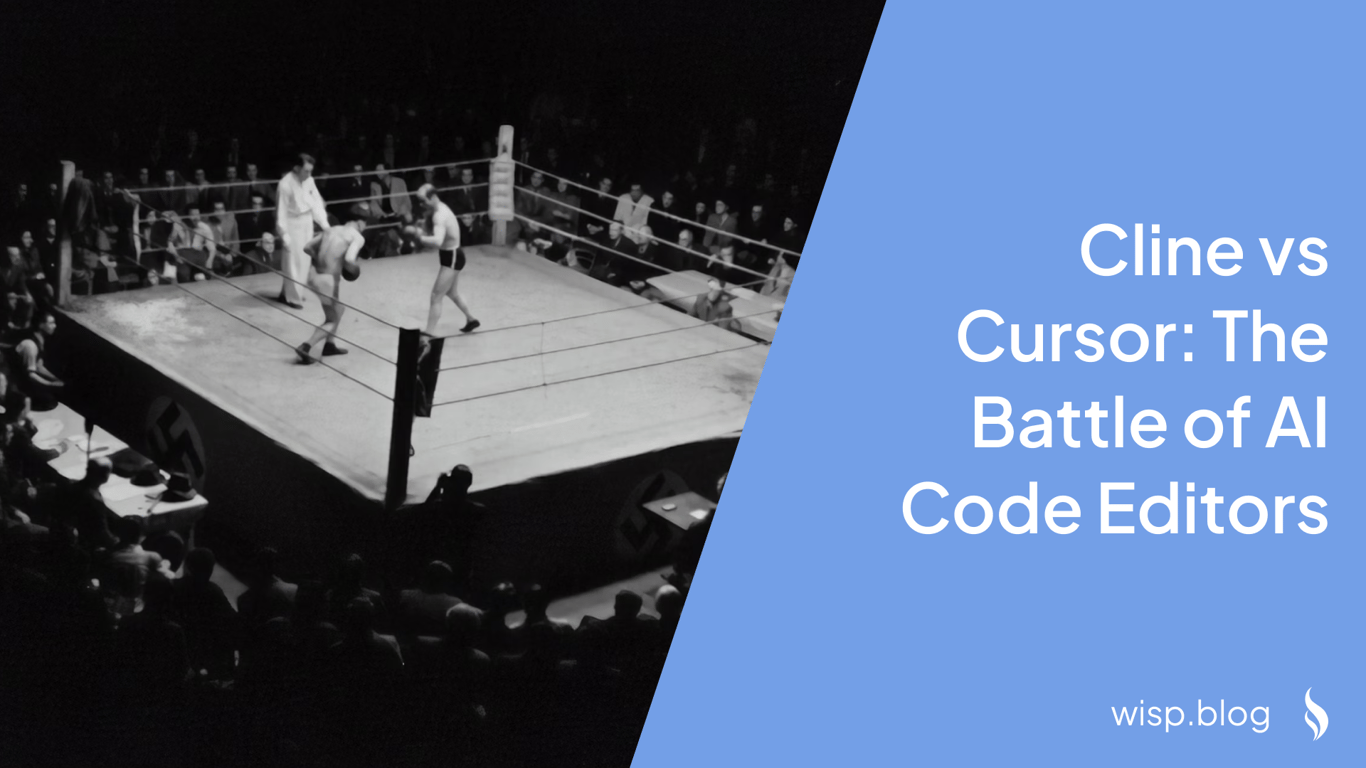
In the rapidly evolving landscape of AI-powered code editors, developers face an important choice between two prominent contenders: Cline (previously Claude-Dev), the ambitious newcomer, and Cursor, the established leader. As these tools vie for developers' attention, understanding their strengths, limitations, and real-world performance becomes crucial for making an informed decision.
The Rise of AI Code Editors
The emergence of AI-powered code editors has transformed how developers write and maintain code. These tools promise to boost productivity through features like intelligent code completion, automated refactoring, and natural language processing capabilities. However, with multiple options available, choosing the right tool requires careful consideration of factors like cost, performance, and reliability.
Cline: The New Challenger
Cline has generated significant buzz in the developer community as a powerful AI coding assistant. It leverages advanced language models like Claude 3.5 Sonnet to provide intelligent coding assistance. While many developers report achieving "amazing results" with Cline, particularly when using specific models like Sonnet, others have encountered notable challenges that warrant consideration.
Key Features of Cline:
Model Flexibility: Cline stands out for its integration with OpenRouter, allowing developers to choose from various AI models including Qwen 2.5 Coder 32B and Claude 3.5 Sonnet.
Real-time Assistance: The tool provides immediate feedback and suggestions as you code, helping catch potential issues early in the development process.
Natural Language Understanding: Developers can communicate their requirements in plain English, making it accessible for both beginners and experienced coders.
The Cost Consideration
One of the most significant concerns with Cline is its token-based pricing model. Users have reported costs reaching up to $50 per day, which can be prohibitively expensive for continuous use. However, there are ways to optimize costs:
Using OpenRouter with more cost-effective models like Qwen 2.5 Coder 32B
Implementing prompt caching to reduce token usage
Breaking down larger files into smaller components to minimize token consumption
Performance Challenges
While Cline shows promise, users have reported several performance-related issues:
Large File Handling: The tool struggles with files containing 2-3k lines of code, often resulting in:
Missing functions
Truncated output
Unexpected code deletions
Context Management: Users note that Cline sometimes loses important context, leading to:
Reintroduction of existing features
Deletion of critical logic
Inconsistent code modifications
Cursor: The Established Contender
Cursor has earned its reputation as a reliable AI-powered code editor, building upon the familiar foundation of Visual Studio Code while adding powerful AI capabilities. Its approach focuses on stability and user experience, making it an attractive option for developers seeking a more traditional editing experience enhanced by AI.
Key Features of Cursor:
VSCode Integration: Built on the popular Visual Studio Code platform, offering a familiar environment for developers.
Intelligent Code Completion: Provides context-aware suggestions and autocompletion that many users find more reliable than alternatives.
Built-in Cost Management: Unlike Cline's token-based system, Cursor offers more predictable pricing through subscription models.
Pricing Structure
Cursor's pricing model has received positive feedback for its transparency and sustainability:
Subscription-based pricing ($20/month)
No token-based limitations
Free trial period available for evaluation
Performance Considerations
Users have reported both strengths and limitations in Cursor's performance:
Code Understanding:
Excellent at handling smaller to medium-sized files
Strong context retention within individual files
Reliable autocompletion suggestions
Limitations:
Can struggle with larger codebases
Some users report slower performance compared to traditional editors
May require additional configuration for optimal performance
Head-to-Head Comparison
When comparing these tools, several key factors emerge as critical decision points:
1. Cost Efficiency
Cline:
Pay-per-token model
Can reach $50/day with heavy usage
Requires careful management of token consumption
Options to optimize costs through model selection
Cursor:
Fixed monthly subscription
More predictable expenses
No token limitations
Better suited for consistent, daily use
2. Performance and Reliability
Cline:
Excellent for small to medium files
Struggles with files over 2-3k lines
May require file refactoring for optimal performance
Performance varies based on chosen AI model
Cursor:
More consistent performance
Better handling of larger codebases
Built on stable VSCode foundation
Less dependent on external AI model selection
3. User Experience
Cline:
More experimental and cutting-edge
Requires more active management
Flexible model selection
Steeper learning curve
Cursor:
More traditional editing experience
Familiar VSCode interface
Less configuration required
Easier adoption for teams
4. Project Size Considerations
Cline:
Best suited for smaller projects
Requires careful file organization
May need frequent refactoring
Better for focused, specific tasks
Cursor:
Handles larger projects more gracefully
Better project-wide context understanding
More suitable for team environments
Scales better with project growth
Community Insights and Recommendations
Based on extensive user feedback and community discussions, here are key recommendations for choosing between these tools:
When to Choose Cline:
For smaller, focused coding tasks
When working with specific AI models is important
If you need maximum flexibility in AI model selection
When budget allows for token-based pricing
For experimental or cutting-edge projects
When to Choose Cursor:
For larger, team-based projects
When predictable pricing is important
If you prefer a familiar VSCode environment
When working with larger codebases
For more stable, production-focused development
Best Practices for Success
Regardless of which tool you choose, following these best practices will help maximize your success:
File Management:
Break large files into smaller, manageable components
Keep individual files under 500 lines when possible
Maintain clear file organization and structure
Cost Optimization:
Monitor token usage (for Cline)
Use appropriate AI models for your needs
Implement caching strategies where applicable
Project Organization:
Maintain comprehensive documentation
Use clear commenting practices
Follow single responsibility principles
Performance Optimization:
Regular code refactoring
Clear project structure
Consistent coding standards
Conclusion
The choice between Cline and Cursor ultimately depends on your specific needs, budget, and project requirements. While Cline offers cutting-edge AI capabilities and model flexibility, its token-based pricing and handling of larger files may present challenges for some users. Cursor, with its stable foundation and predictable pricing, provides a more traditional approach enhanced by AI, making it particularly suitable for larger projects and teams.
Consider starting with Cursor if you:
Work on larger projects
Need predictable pricing
Prefer a familiar VSCode environment
Value stability over cutting-edge features
Consider Cline if you:
Work on smaller, focused projects
Need specific AI model capabilities
Have budget flexibility
Value experimental features
Remember that both tools are actively evolving, and what works best today may change as new features and improvements are released. Stay informed about updates and be prepared to adapt your tooling choices as your needs and these platforms evolve.
Additional Resources
Note: Pricing and features mentioned in this article are subject to change. Always check the official documentation for the most current information.


