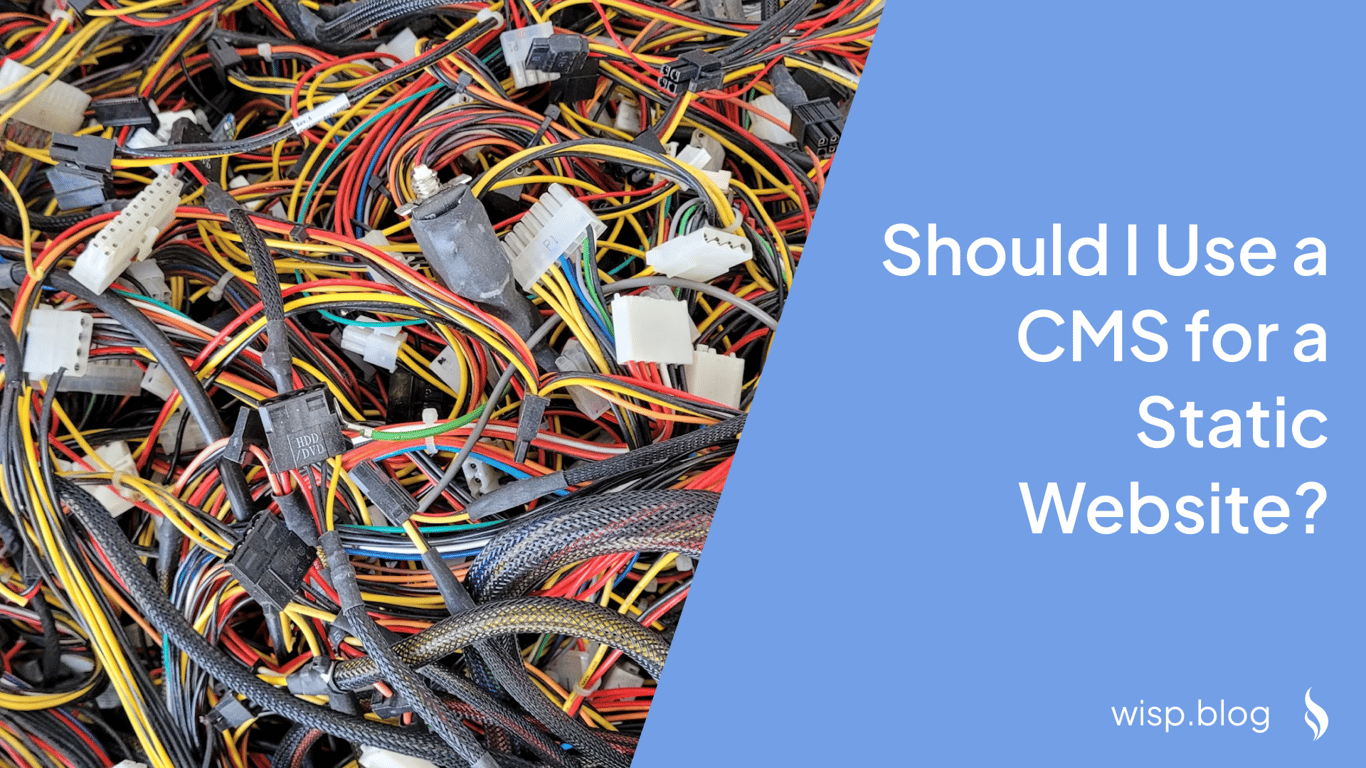
You've built a sleek, fast-loading static website using modern frameworks and tools. But now, you're facing a familiar dilemma: every time you need to update content, you're diving into code files, making manual changes, and going through the whole deployment process again. You're wondering if there's a better way – perhaps a Content Management System (CMS)?
If you're asking yourself "Should I complicate my simple static site with a CMS?", you're not alone. Many developers struggle with this decision, trying to balance the simplicity of static sites with the convenience of content management.
"I would like to use WordPress due to its ubiquity... However, I just don't know PHP and don't think it is worth delving too deep to learn how to create my own theme," shares one developer on Reddit. This sentiment echoes across the development community – the desire for easy content management without sacrificing the benefits of static sites or getting bogged down in complex systems.
Let's dive deep into this question and explore when adding a CMS makes sense, and when it might be overkill.
Understanding Static Websites and CMS
What Makes a Website "Static"?
A static website is like a well-organized filing cabinet. Each page is a pre-built HTML file that sits on your server, ready to be served to visitors exactly as it is. When someone visits your site, they get these files directly – no database queries, no server-side processing, just pure, fast content delivery.
The benefits of this approach are significant:
Lightning-Fast Performance: With no database calls or server-side processing, pages load incredibly quickly
Enhanced Security: Fewer moving parts mean fewer potential security vulnerabilities
Lower Hosting Costs: Static sites require minimal server resources
Reliable Scaling: Static files can be easily distributed through CDNs for global reach
What Does a CMS Bring to the Table?
A Content Management System, on the other hand, is like having a friendly assistant who helps organize, create, and update your content through an intuitive interface. Instead of diving into code files, you get:
A user-friendly dashboard for content creation and editing
Tools for managing media files, metadata, and SEO
Structured content organization
Multi-user collaboration features
Version control for content changes
"We primarily work with text-based content, so the traditional CMS seems sufficient," notes one content team. However, they also express concern about potentially overcomplicating their simple needs with a complex system.
The Case for Adding a CMS to Your Static Site
When a CMS Makes Perfect Sense
Your Content Updates are Frequent If you're updating content daily or weekly, making code changes and redeploying your site each time becomes unsustainable. A CMS can dramatically streamline this process.
Non-Technical Team Members Need to Make Updates When marketing teams, content writers, or clients need to update the site, a CMS provides an accessible interface that doesn't require coding knowledge.
You Need Structured Content Management For sites with multiple content types (blog posts, product pages, team members, etc.), a CMS helps maintain consistent structure and organization.
You Want to Scale Content Creation As your content needs grow, a CMS becomes invaluable for managing larger volumes of content and multiple contributors.
Common Concerns and Solutions
1. Performance ImpactMany developers worry that adding a CMS will slow down their lightning-fast static site. However, modern headless CMS solutions address this by:
Separating content management from content delivery
Using CDNs for content distribution
Implementing efficient caching strategies
"The lack of built-in templates makes headless CMSs too complicated for us," is a common concern. The solution lies in choosing the right type of CMS:
Traditional CMS: Better for simple sites with basic content needs
Headless CMS: Ideal for developers who want flexibility and control
Hybrid Solutions: Offering a balance of simplicity and power
While some CMS platforms can be expensive, there are many cost-effective options:
Open-source solutions with robust community support
Pay-as-you-grow pricing models
Self-hosted options for budget control
"If you need a full-featured CMS, check out Strapi. It's open source and almost equivalent with much more expensive solutions like Contentful," suggests one developer.
Best Practices for Implementing a CMS with Static Sites
1. Choose the Right Type of CMS
The key is matching your CMS choice to your specific needs:
Traditional CMSBest for:
Simple content management needs
Teams familiar with conventional CMS interfaces
Projects where content and presentation are tightly coupled
Ideal for:
Modern development workflows
Multi-platform content delivery
Teams that value development flexibility
"I think a headless CMS can serve your needs," suggests one experienced developer, particularly for those looking to maintain the benefits of static sites while gaining content management capabilities.
2. Optimize Your Setup
To maintain the performance benefits of your static site while adding CMS functionality:
Implement Efficient Build Processes
Use incremental builds to update only changed content
Automate deployment workflows
Optimize asset delivery through CDNs
Plan Content Architecture Carefully
Define clear content models
Establish consistent metadata structures
Create logical content relationships
Set Up Preview Environments Many users express that they "wish there were more options for live previewing content without needing a developer's help." Modern CMS solutions often include preview functionality that allows content creators to see changes before publishing.
3. Address Common Integration Challenges
When integrating a CMS with your static site, you might encounter several challenges:
API Integration "Static websites require the use of external APIs for functionalities such as forms, user accounts, etc.," notes one source. Solutions include:
Using serverless functions for dynamic features
Implementing API caching strategies
Choosing a CMS with robust API documentation
Content Migration When moving existing content to a new CMS:
Plan a content audit
Use automated migration tools where possible
Validate content structure after migration
Making the Final Decision
When to Skip the CMS
You might want to stick with a pure static site if:
Your content rarely changes
Updates are infrequent (monthly or less)
Content changes are simple and predictable
Your team is technically proficient
All content managers are comfortable with code
Your workflow is already efficient without a CMS
Your site is extremely simple
Few pages or content types
Minimal dynamic content needs
When to Embrace a CMS
Consider adding a CMS when:
Content updates are frequent
Regular blog posts or news updates
Multiple content contributors
Dynamic content requirements
Non-technical users need access
Marketing team needs to update content
Clients require direct content management
Multiple stakeholders involved in content creation
Content structure is complex
Multiple content types
Rich media management needs
Complex content relationships
Recommended Solutions
If you've decided to add a CMS to your static site, here are some modern solutions to consider:
For Blog or Publications
Wisp offers a streamlined solution that gets you up and running in minutes.
For Full-Featured Content Management
Strapi (open-source, self-hosted)
Contentful (enterprise-grade, hosted)
NetlifyCMS (git-based, open-source)
For E-commerce Integration
Shopify Headless
Commerce.js
Snipcart
Conclusion
The decision to add a CMS to your static website shouldn't be taken lightly, but it also shouldn't be overcomplicated. Consider your team's needs, technical capabilities, and content management requirements. Sometimes, starting simple with a focused solution (like adding a blog) can be a great way to test the waters before committing to a full-featured CMS.
Remember, the goal is to make content management easier without sacrificing the performance and simplicity that made you choose a static site in the first place. Whether you opt for a traditional CMS, a modern headless solution, or decide to stick with your current setup, ensure your choice aligns with your team's workflow and your site's long-term goals.


