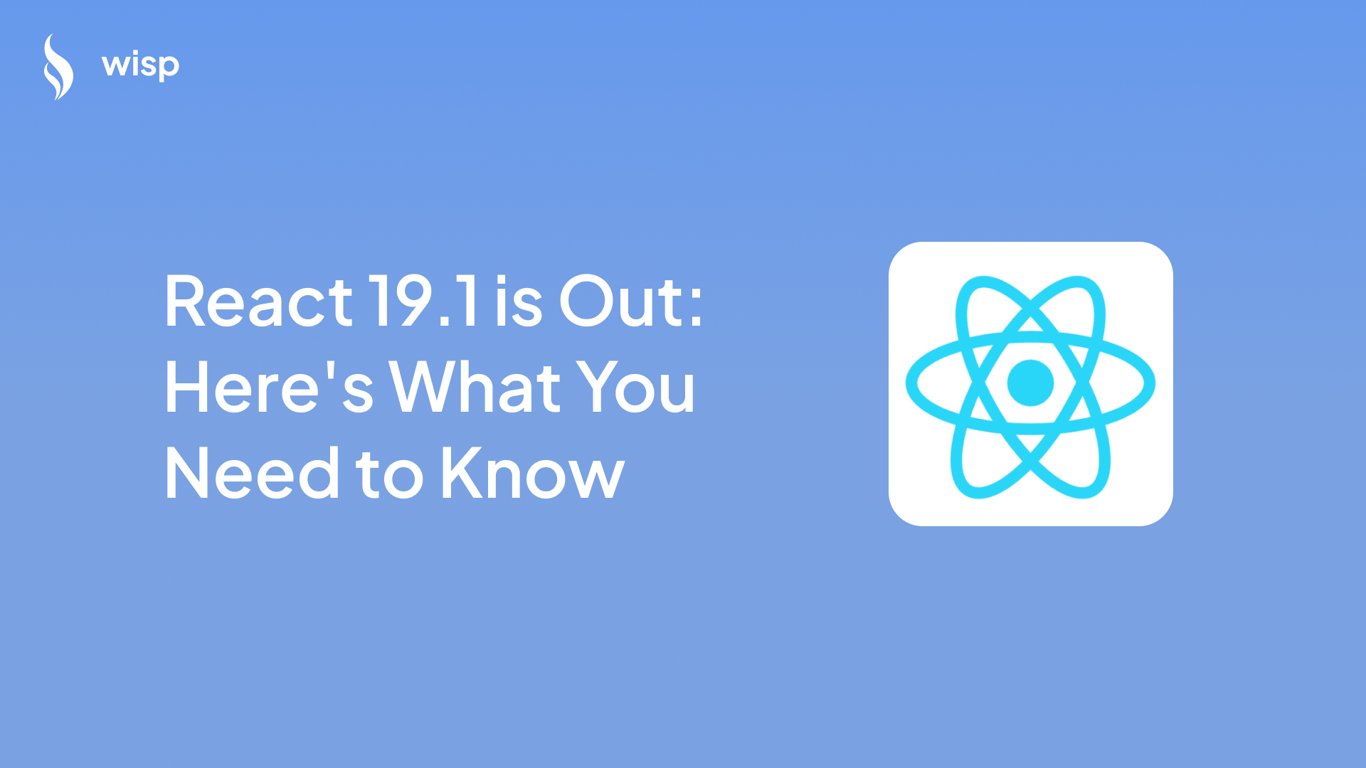 You've been building your React application with the latest version, carefully structuring your components and optimizing performance. But when you check the React GitHub repository, you see a new 19.1 update has dropped—and now you're wondering what changes you need to make, if your libraries will break, and whether that nasty suspense throttling issue has finally been addressed.
You've been building your React application with the latest version, carefully structuring your components and optimizing performance. But when you check the React GitHub repository, you see a new 19.1 update has dropped—and now you're wondering what changes you need to make, if your libraries will break, and whether that nasty suspense throttling issue has finally been addressed.
It's a familiar feeling for React developers: excitement about new features mixed with anxiety about potential breaking changes and compatibility issues. Will upgrading be worth the effort, or will it create more headaches than solutions?
What's New in React 19.1
React 19.1, released on March 28, 2025, introduces several significant improvements focused on debugging capabilities, Suspense functionality, and React Server Components. The update addresses key pain points while enhancing developer experience across various aspects of the React ecosystem.
The Owner Stack: A Debugging Breakthrough
One of the most exciting additions in React 19.1 is the new Owner Stack feature. This powerful debugging tool captures the entire stack of components involved in rendering any given component, making it significantly easier to track down rendering issues and understand component relationships.
The Owner Stack provides crucial context that was previously difficult to obtain:
// Access the owner stack in development mode
import { captureOwnerStack } from 'react';
function MyComponent() {
if (process.env.NODE_ENV !== 'production') {
const ownerStack = captureOwnerStack();
console.log('Component rendering hierarchy:', ownerStack);
}
// Regular component code...
}
This feature represents a major improvement for debugging complex component trees, especially in large applications where tracking down the source of re-renders or prop changes can be particularly challenging.
For detailed usage instructions, you can refer to the official Owner Stack Documentation.
Enhanced Suspense Support
If you've been frustrated by React's Suspense implementation in previous versions, React 19.1 brings significant improvements to the Suspense system that might address your concerns.
The update expands support for Suspense boundaries across all phases of the application lifecycle—client, server, and during hydration. This means more consistent behavior regardless of where your components are rendering.
However, one pain point remains: the default suspense throttling is still set at 300ms. This has been a source of frustration in the React community, as expressed in recent discussions:
"Looks like they still haven't add an option to ignore the default suspense throttling, so we're stuck with 300ms."
"The dev responses in this issue are very odd. It's like they can't possibly understand why a 300ms global constant could ever be a bad thing."
While the React team hasn't provided a direct option to override this default throttling, there is a workaround. You can use the useTransition hook to control the timing of rendering components, potentially mitigating the effects of suspense throttling:
import { useTransition, Suspense } from 'react';
function MyComponent() {
const [isPending, startTransition] = useTransition();
const handleClick = () => {
// Wrap state updates that might trigger suspense in startTransition
startTransition(() => {
// Your state updates that might cause suspense
setResourceId(newId);
});
};
return (
<>
{isPending && <p>Loading...</p>}
<button onClick={handleClick}>Load Resource</button>
<Suspense fallback={<p>Loading resource...</p>}>
<ResourceComponent id={resourceId} />
</Suspense>
</>
);
}
Additionally, hydration scheduling has been optimized to minimize unnecessary rendering times, and error handling for Suspense boundaries has been improved to address previous issues with frozen fallback states.
Development Improvements
React 19.1 introduces helpful new warnings that will inform you when you're passing null or undefined as dependencies to hooks like useEffect. This ensures better consistency between production and development modes, helping you catch potential bugs earlier in the development process:
// This will now trigger a warning in development
useEffect(() => {
// Effect code...
}, [null, undefined]); // Warning: null/undefined dependencies detected
The React team has also made improvements to error messages, providing more context and clearer suggestions for resolving common issues.
React Server Components Enhancements
If you're using React Server Components (RSC), you'll be pleased to know that React 19.1 includes several updates that enhance their stability and functionality:
Support for prerendering has been improved, making it easier to generate static content at build time
Streaming capabilities have been enhanced, particularly for edge environments
Better error handling and recovery mechanisms for server components
More consistent hydration behavior between server and client components
These improvements make React Server Components a more viable option for production applications, especially those deployed to edge computing environments.
Compatibility Challenges
Despite the exciting new features in React 19.1, one of the most significant challenges for developers is package compatibility. Many in the React community have expressed frustration over the slow adoption of React 19 by third-party libraries:
"Still weird it's been almost a year since 19 launched and many packages don't support it without —force or legacy deps."
This situation creates a dilemma for developers: upgrade to React 19.1 to take advantage of new features but potentially face compatibility issues, or stay on older versions and miss out on improvements.
The compatibility issues stem partly from changes in how npm handles peer dependencies:
"I'm not aware of any major blockers for libraries, the main difference from 18 is that everyone is on at least npm v7 now which throws for peer dep mismatches unlike v4-v6."
This change in npm behavior means that mismatched peer dependencies that might have been silently accepted in older versions now cause installation errors, making incompatibilities more visible and potentially more disruptive.
Another factor slowing adoption is that some popular development tools still default to React 18:
"Pretty-sure Vite still uses 18 by default. Slows down adoption a little bit."
Upgrading to React 19.1
If you decide to upgrade to React 19.1 despite potential compatibility challenges, here's a step-by-step guide to make the process as smooth as possible:
1. Check Package Compatibility
Before upgrading, check if your dependencies support React 19. You can use the following command to list packages that depend on React:
npm ls react
Research whether any critical packages in your project have known issues with React 19. Consider reaching out to maintainers of packages that haven't yet updated their peer dependencies.
2. Install the Latest Version
When you're ready to upgrade, install React 19.1 using your package manager:
# Using npm
npm install --save-exact react@^19.1.0 react-dom@^19.1.0
# Using yarn
yarn add --exact react@^19.1.0 react-dom@^19.1.0
# Using pnpm
pnpm add -E react@^19.1.0 react-dom@^19.1.0
The --exact or -E flag ensures you get precisely version 19.1.0, preventing automatic updates to patch or minor versions that might introduce additional changes.
3. Use Codemods for Automatic Updates
React provides codemods to automatically update your code to accommodate API changes. These tools can save significant time when upgrading:
npx codemod@latest react/19/migration-recipe
For more details on available codemods and how to use them, check out the react-codemod repository.
4. Handle Package Compatibility Issues
If you encounter peer dependency warnings or errors, you have several options:
Use the
--forceflag: This will install packages despite peer dependency warnings, but be aware this might lead to runtime errors if the packages truly aren't compatible.npm install --forceUse legacy peer deps option: This makes npm behave more like older versions.
npm install --legacy-peer-depsOverride dependencies: In your
package.json, you can specify overrides for problematic peer dependencies:"overrides": { "some-package": { "react": "^19.1.0" } }
Remember that while these approaches can get your project running, they don't solve the underlying compatibility issues and might lead to unexpected behavior.
5. Thorough Testing
After upgrading, thoroughly test your application, paying special attention to:
Components that use Suspense
Server Components if you're using them
Any custom hooks that might be affected by the new warnings
Areas of your application that depend on third-party libraries
Notable Changes and Bug Fixes
React 19.1 includes several other improvements worth noting:
Improved
useIdconsistency: TheuseIdhook now generates more consistent IDs that are valid CSS selectors, making them more useful in styling contexts.Better error boundaries: Error boundaries now capture more types of errors and provide more helpful context in error messages.
Performance improvements: Several internal optimizations reduce memory usage and improve rendering performance, particularly for large component trees.
Fixed various bugs: Including issues with concurrent rendering, effects cleanup, and event handling.
Should You Upgrade?
The decision to upgrade to React 19.1 depends on your specific situation:
Consider upgrading if:
You need the new debugging capabilities like Owner Stack
You're experiencing issues that the Suspense improvements address
You're using or planning to use React Server Components
Your application doesn't rely heavily on third-party libraries with React version constraints
Consider waiting if:
Your project depends on libraries that don't yet support React 19
You're in the middle of a critical development phase or nearing a release
The 300ms suspense throttling is a deal-breaker for your application's performance requirements
You don't have time for thorough testing after the upgrade
Conclusion
React 19.1 represents a significant step forward in React's evolution, particularly in the areas of debugging, Suspense functionality, and Server Components. The new Owner Stack feature alone provides a compelling reason to consider upgrading, offering unprecedented visibility into component rendering relationships.
However, the persistent issues with suspense throttling and the challenges of package compatibility mean that upgrading isn't a straightforward decision for every team. The React ecosystem is still catching up to version 19, and many developers may find themselves in a waiting pattern until their critical dependencies fully support the new version.
For those who do upgrade, the improved developer experience and enhanced capabilities will likely outweigh the transition challenges. And for those who wait, the React team's continued focus on stability and backward compatibility means that future upgrades should become progressively smoother.
Whether you upgrade now or later, staying informed about React's evolution helps you make the best decisions for your projects and team.


