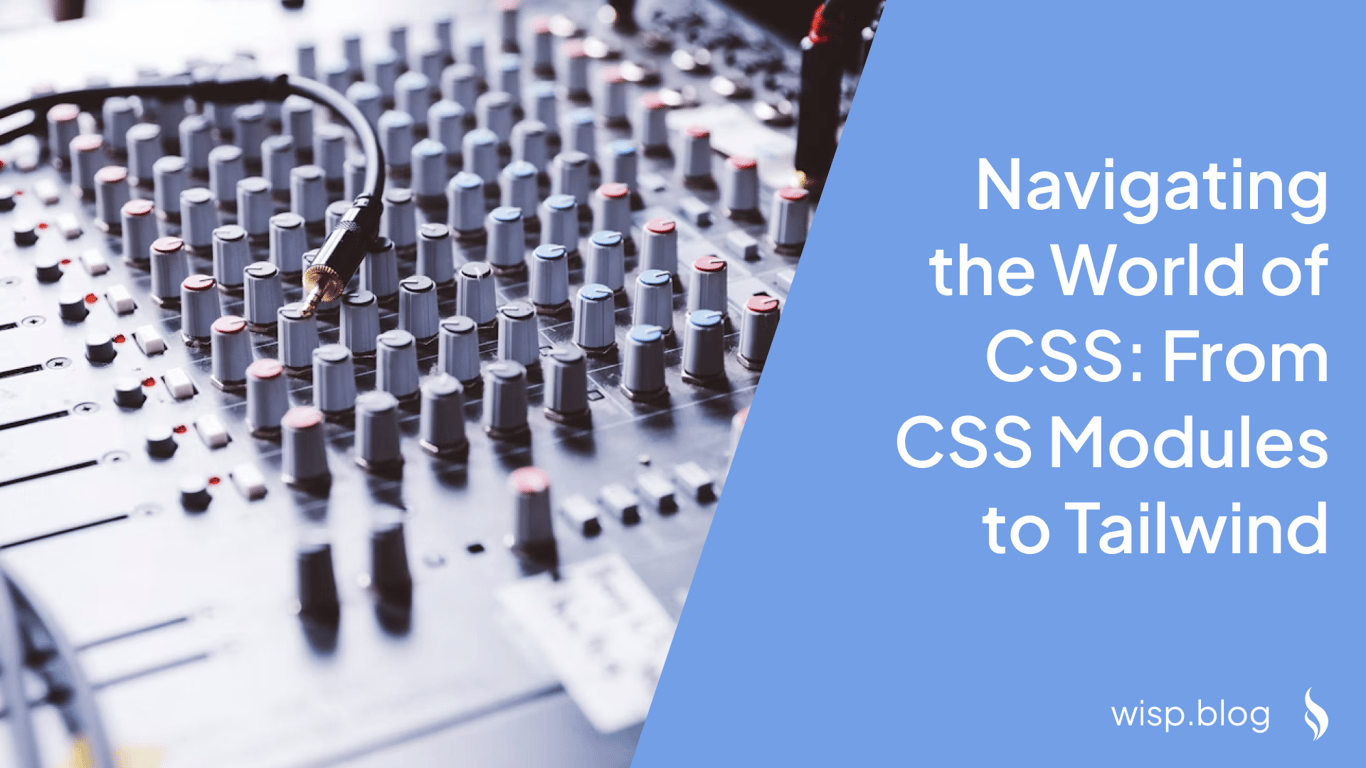 You've spent hours crafting the perfect component, only to realize your meticulously named CSS classes are conflicting with styles elsewhere in your application. Or perhaps you're staring at a colleague's code with an endless stream of utility classes that seem to stretch forever, wondering how anyone could possibly maintain this approach long-term.
You've spent hours crafting the perfect component, only to realize your meticulously named CSS classes are conflicting with styles elsewhere in your application. Or perhaps you're staring at a colleague's code with an endless stream of utility classes that seem to stretch forever, wondering how anyone could possibly maintain this approach long-term.
In the ever-evolving landscape of front-end development, choosing the right CSS methodology isn't just a matter of preference—it's a critical architectural decision that impacts everything from developer experience to application performance.
The CSS Methodology Dilemma
As web applications grow more complex, traditional CSS approaches often fall short. Global scope issues, specificity wars, and maintenance headaches have pushed developers to seek better solutions. Among the most popular modern approaches are CSS Modules and Tailwind CSS—each with passionate advocates and equally passionate critics.
A developer on Reddit summed up a common sentiment: "I seriously haven't found anything better than just CSS modules." Meanwhile, another confessed, "I was once a Tailwind hater until I was kind of forced to use it for a project and it's been my go-to since."
This divide reflects a broader tension in the front-end community. Should we embrace the component-scoped isolation of CSS Modules, or the utility-first paradigm of Tailwind CSS? Is CSS-in-JS worth the runtime cost? And how do we maintain consistency across large teams regardless of our choice?
In this article, we'll explore these approaches, their strengths and weaknesses, and provide practical guidance for implementing them effectively in team environments.
Understanding CSS Modules: The Modular Approach
CSS Modules provide a modular and scoped approach to styling, solving one of CSS's most notorious problems: global scope. When using CSS Modules, class names are automatically transformed into unique identifiers, ensuring styles remain local to the component where they're used.
How CSS Modules Work
When you import a CSS Module, what you get is not the CSS itself but an object that maps your original class names to their generated, unique versions:
// Button.module.css
.button {
background-color: blue;
color: white;
padding: 10px 20px;
border-radius: 4px;
}
// Button.jsx
import styles from './Button.module.css';
function Button() {
return <button className={styles.button}>Click Me</button>;
}
At build time, your .button class might be transformed into something like .Button_button_1a2b3c, ensuring it won't conflict with any other .button classes in your application.
The Strengths of CSS Modules
1. Automatic Scope ManagementCSS Modules eliminate the need for complex naming conventions like BEM (Block Element Modifier) since each class name is automatically scoped to its component. As one developer put it, "I'd argue this is the most stable and 'future proof' technique that solves the scoping issue with vanilla CSS."
2. Familiar CSS SyntaxUnlike CSS-in-JS or Tailwind, CSS Modules let you write standard CSS. There's no new syntax to learn, making the transition easier for teams with traditional CSS backgrounds.
3. Compilation-Time OptimizationsSince CSS Modules are processed at build time, they don't add any runtime overhead to your application. This contrasts with some CSS-in-JS libraries that can impact performance.
4. Improved Developer ExperienceModern tooling provides excellent support for CSS Modules, including syntax highlighting, autocompletion, and error checking. This makes writing and maintaining styles more efficient.
The Limitations of CSS Modules
Despite their benefits, CSS Modules come with their own set of challenges:
1. Global Styles ManagementWhile CSS Modules excel at component-scoped styles, they require additional consideration for global styles. You'll need to either maintain a separate global CSS file or use a CSS Modules-specific approach for global styles.
2. Responsive Design ComplexityMedia queries can become cumbersome when each component maintains its own styles. You may find yourself repeating breakpoints across multiple files, potentially leading to inconsistencies.
3. Build System RequirementsCSS Modules require build tool integration, which adds complexity to your setup. While most modern frameworks include this out of the box, it's still an additional layer to manage.
Best Practices for CSS Modules
To get the most out of CSS Modules in team environments, consider these best practices:
1. Consistent File StructureKeep your CSS Module files alongside their respective components for clear organization:
components/
Button/
Button.jsx
Button.module.css
Card/
Card.jsx
Card.module.css
CSS Modules support composition, allowing you to create reusable style patterns:
/* common.module.css */
.flexCenter {
display: flex;
align-items: center;
justify-content: center;
}
/* Button.module.css */
.button {
composes: flexCenter from '../common.module.css';
padding: 10px 20px;
}
Leverage CSS variables for theming and consistent values across components:
:root {
--primary-color: #3366ff;
--border-radius: 4px;
}
.button {
background-color: var(--primary-color);
border-radius: var(--border-radius);
}
Clearly document global styles to avoid conflicts and ensure team-wide consistency. Consider creating a style guide that outlines global variables, utility classes, and naming conventions.
Embracing Tailwind CSS: The Utility-First Paradigm
Tailwind CSS takes a fundamentally different approach to styling. Instead of encouraging custom CSS classes for each component, Tailwind provides a comprehensive set of utility classes that you apply directly in your HTML or JSX.
How Tailwind Works
With Tailwind, you apply pre-defined utility classes directly to your elements:
function Button() {
return (
<button className="bg-blue-500 hover:bg-blue-700 text-white font-bold py-2 px-4 rounded">
Click Me
</button>
);
}
Each class represents a single CSS property or a commonly used combination. The result is a highly composable system where you can build complex interfaces without writing custom CSS.
The Advantages of Tailwind
1. Rapid DevelopmentTailwind enables extremely fast prototyping and development. You can build complex UI components without context-switching between files or thinking about class naming.
2. Consistent Design SystemTailwind enforces a design system through its predefined scales for spacing, colors, typography, and more. This creates visual consistency across your application without requiring manual coordination.
3. Reduced CSS Bundle SizeWhen properly configured with purging, Tailwind can result in significantly smaller CSS bundles than traditional approaches. It only includes the utility classes you actually use.
4. No Naming FatigueTailwind eliminates the mental overhead of creating and maintaining semantic class names. As one developer noted, "I don't have to think of clever names for something that's just a flex container with some padding."
Tailwind's Challenges
Despite its growing popularity, Tailwind faces legitimate criticisms:
1. HTML VerbosityTailwind's approach can lead to verbose markup that some find difficult to read and maintain. As one Reddit user pointed out: "Try to create a component with all focus active hover states and with shorthand operators. You will scroll that line of code for eternity. Also, you have tons of nested divs with similar tailwind classnames that are super hard to distinguish."
2. Learning CurveWhile Tailwind's utility classes are designed to be intuitive, there's still a learning curve. New team members may struggle with the abbreviations and conventions: "Unless you know Tailwind, a lot of these abbreviated classes are really ambiguous."
3. Separation of ConcernsTraditional web development emphasizes separation of concerns, with HTML for structure, CSS for presentation, and JavaScript for behavior. Tailwind blurs this line by embedding style information directly in your markup.
Best Practices for Tailwind CSS
To harness Tailwind's power while mitigating its drawbacks, consider these practices:
1. Leverage Component ExtractionAs components grow complex, extract them into reusable pieces to manage Tailwind's verbosity:
// Bad: Repeating complex utility combinations
<div className="flex items-center p-4 border border-gray-200 rounded-lg shadow-sm">
{/* content */}
</div>
<div className="flex items-center p-4 border border-gray-200 rounded-lg shadow-sm">
{/* more content */}
</div>
// Better: Extract to a component
function Card({ children }) {
return (
<div className="flex items-center p-4 border border-gray-200 rounded-lg shadow-sm">
{children}
</div>
);
}
For frequently used combinations, consider using Tailwind's @apply directive in your CSS:
.btn-primary {
@apply bg-blue-500 hover:bg-blue-700 text-white font-bold py-2 px-4 rounded;
}
This approach should be used judiciously, but it can significantly improve readability for complex combinations.
3. Optimize with PurgeCSSConfigure PurgeCSS to eliminate unused styles from your production build:
// tailwind.config.js
module.exports = {
purge: ['./src/**/*.{js,jsx,ts,tsx}', './public/index.html'],
// other configuration
};
This is essential for performance, as the full Tailwind library is quite large.
4. Adopt a Mobile-First ApproachUtilize Tailwind's responsive prefixes consistently to ensure a mobile-first design:
<div className="text-sm md:text-base lg:text-lg">
Responsive text that scales with screen size
</div>
Finding Middle Ground: Hybrid Approaches
Many teams find that neither pure CSS Modules nor pure Tailwind provides the perfect solution for all scenarios. A hybrid approach can offer the best of both worlds.
Combining CSS Modules and Tailwind
One effective strategy is to use Tailwind for layout and common utilities while using CSS Modules for more complex styling needs:
import styles from './ProductCard.module.css';
function ProductCard({ product }) {
return (
<div className="p-4 rounded-lg shadow-md">
<img
src={product.image}
alt={product.name}
className="w-full h-48 object-cover"
/>
<h3 className="text-xl font-bold mt-2">{product.name}</h3>
<div className={styles.customAnimation}>
{/* Complex animation handled by CSS Module */}
</div>
</div>
);
}
This approach leverages Tailwind's utility classes for common styling patterns while using CSS Modules for more complex, custom styling that would be unwieldy with utility classes alone.
Using Class Variance Authority (CVA)
For teams using Tailwind, Class Variance Authority (CVA) offers a way to create variant-based components, similar to how you might use a design system:
import { cva } from 'class-variance-authority';
const buttonStyles = cva(
"font-medium rounded-md focus:outline-none focus:ring-2 focus:ring-offset-2",
{
variants: {
intent: {
primary: "bg-blue-600 text-white hover:bg-blue-700 focus:ring-blue-500",
secondary: "bg-gray-200 text-gray-900 hover:bg-gray-300 focus:ring-gray-500",
},
size: {
small: "py-1 px-2 text-sm",
medium: "py-2 px-4 text-base",
large: "py-3 px-6 text-lg",
},
},
defaultVariants: {
intent: "primary",
size: "medium",
},
}
);
function Button({ intent, size, children, ...props }) {
return (
<button className={buttonStyles({ intent, size })} {...props}>
{children}
</button>
);
}
This approach maintains the benefits of Tailwind while providing a more structured way to handle component variants.
CSS Custom Properties for Theming
Regardless of which approach you choose, CSS custom properties (variables) can enhance your styling system:
:root {
--color-primary: #3366ff;
--color-secondary: #7c3aed;
--spacing-unit: 4px;
--font-family-base: 'Inter', sans-serif;
}
With Tailwind, you can extend the default theme to use these variables:
// tailwind.config.js
module.exports = {
theme: {
extend: {
colors: {
primary: 'var(--color-primary)',
secondary: 'var(--color-secondary)',
},
spacing: {
unit: 'var(--spacing-unit)',
},
fontFamily: {
base: 'var(--font-family-base)',
},
},
},
};
This allows for centralized theming while maintaining the utility-first workflow.
Optimizing CSS for Performance
Regardless of your chosen methodology, optimizing CSS for performance is crucial. Here are some strategies that work across approaches:
1. Tree-Shaking Unused Styles
For both CSS Modules and Tailwind, ensure you're only including styles that are actually used in your application. As one developer advised: "Implement tree-shaking for unused styles."
With Tailwind, this means configuring PurgeCSS correctly. For CSS Modules, tools like UnCSS can help eliminate unused styles.
2. Code Splitting CSS
For large applications, consider code-splitting your CSS alongside your JavaScript:
// Using dynamic imports with React
const ProductPage = React.lazy(() => import('./ProductPage'));
Modern bundlers will split out the CSS imported by the ProductPage component, ensuring it's only loaded when needed.
3. Critical CSS Extraction
Identify and inline critical CSS to improve initial page load performance. Tools like Critters can automate this process.
4. Caching Strategies
As one Reddit user suggested: "You should consider keeping a single compiled bundle for caching benefits." Implement effective cache headers and versioning strategies to maximize browser caching.
Managing CSS in Large Team Environments
Beyond the technical considerations, successfully managing CSS in large teams requires clear standards and processes:
1. Document Your Approach
Create comprehensive documentation that outlines:
The chosen CSS methodology and rationale
File organization and naming conventions
Component pattern library
Theming system and variables
2. Establish Code Review Guidelines
Develop specific guidelines for CSS code reviews:
Is the approach consistent with the team's methodology?
Are there opportunities to refactor repeated patterns?
Does the implementation follow responsive design principles?
Is the solution accessible?
3. Create a Component Library
Maintain a shared component library that demonstrates correct styling approaches:
// Button.jsx in your component library
function Button({ variant, size, children, ...props }) {
return (
<button
className={getButtonClasses(variant, size)}
{...props}
>
{children}
</button>
);
}
This provides a centralized reference for common UI patterns and ensures consistency.
4. Automated Testing for Styles
Implement visual regression testing to catch unintended style changes. Tools like Percy or Chromatic can help automate this process.
Conclusion: Finding Your CSS North Star
The debate between CSS Modules, Tailwind, and other methodologies isn't likely to end soon. Each approach has valid use cases and limitations. As one pragmatic developer put it: "Tailwind for the simple stuff, CSS modules for advanced stuff. (animation, keyframes etc)."
When choosing your approach, consider:
Team expertise and preferences: The best methodology is often the one your team can execute effectively.
Project requirements: Complex animations and custom designs might favor CSS Modules, while rapid prototyping and consistent interfaces might lean toward Tailwind.
Performance needs: Evaluate the runtime and download costs of each approach for your specific application.
Maintenance strategy: Consider how styles will evolve and be maintained over time.
Rather than dogmatically adhering to a single methodology, many successful teams adopt a pragmatic blend of approaches, using the right tool for each specific challenge. The important thing is making a deliberate choice, documenting your reasoning, and consistently applying your chosen approach across your codebase.
By understanding the strengths and limitations of each methodology, you can navigate the complex world of CSS with confidence, creating maintainable, performant, and visually consistent applications that stand the test of time.
What CSS methodology does your team use? Have you found a hybrid approach that works particularly well? Share your experiences in the comments below!


