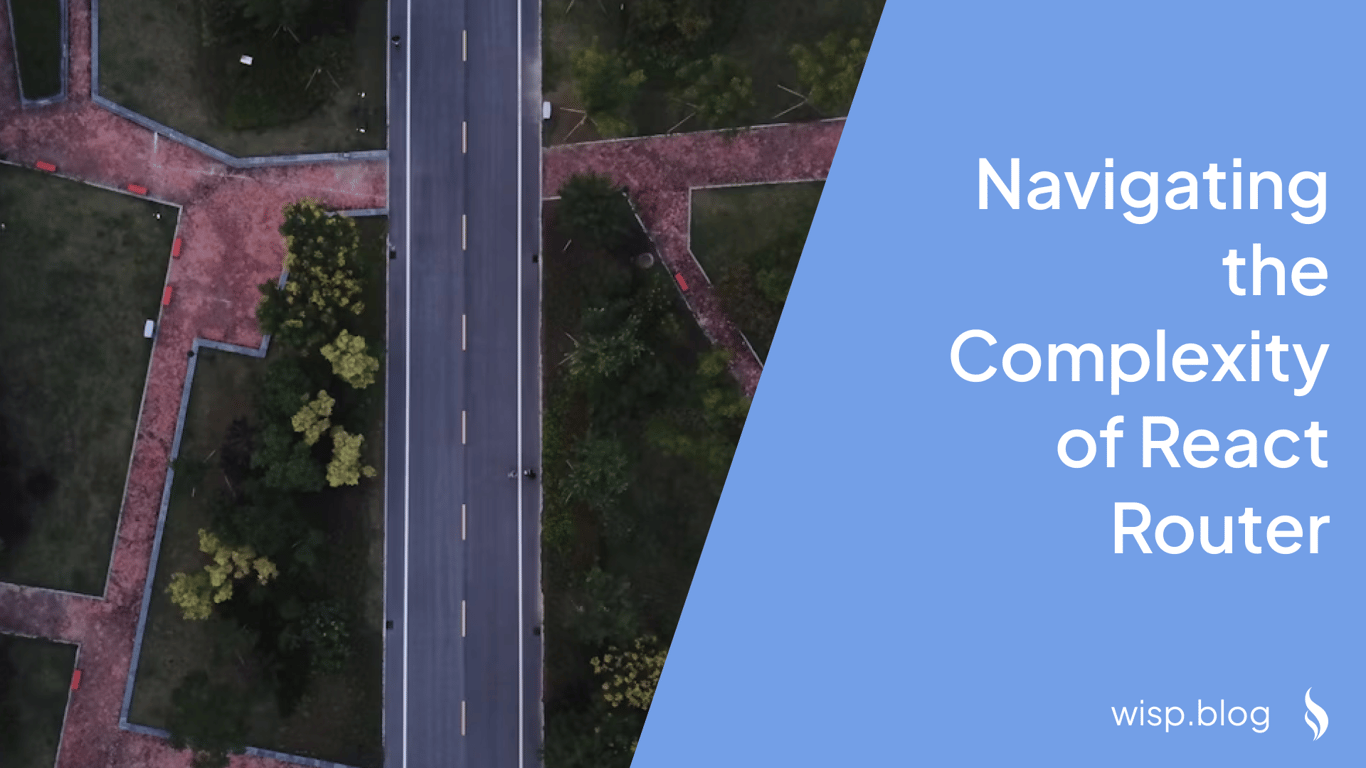 You've spent hours setting up your React project, carefully designing your component structure, and now it's time to implement routing. But as you stare at the documentation, confusion sets in. Should you use file-based routing? What about the new framework mode? And why does it feel like you need a Ph.D. just to navigate between pages?
You've spent hours setting up your React project, carefully designing your component structure, and now it's time to implement routing. But as you stare at the documentation, confusion sets in. Should you use file-based routing? What about the new framework mode? And why does it feel like you need a Ph.D. just to navigate between pages?
"I just don't... get this weird obsession with filenames," you think to yourself, echoing the sentiments of countless developers across Reddit and Stack Overflow.
If this sounds familiar, you're not alone. The complexity of modern routing in React applications has become a pain point for developers at all levels. What started as a relatively straightforward concept has evolved into a multifaceted ecosystem with various approaches, philosophies, and implementation strategies.
The Evolution of React Router: From Simple to Complex
React Router has come a long way since its inception. Originally designed as a standalone library for React.js, it has evolved to synchronize your application components with the URL, supporting nesting, transitions, and server-side rendering along the way.
Today, React Router v7 positions itself as a "multi-strategy router for React," designed to bridge React 18 and 19. It offers multiple modes for integration:
Declarative Mode: Focuses on the declarative nature of routing, allowing you to define routes using JSX.
Data Mode: Prioritizes data handling in routing, making it easier to fetch and manage data alongside navigation.
Framework Mode: Provides comprehensive framework integration, including support for Vite plugins and file-based routing.
This evolution, while impressive from a technical standpoint, has left many developers feeling overwhelmed and confused about the "right" way to implement routing in their React applications.
The File-Based Routing Conundrum
One of the most contentious aspects of modern React routing is file-based routing, a pattern popularized by Next.js and now available in React Router v7.
"Honestly, the whole file-based routing system seems rather ridiculous to me. It is an anti-pattern as it violates the single responsibility principle and blurs the lines between routes and file paths," laments one developer on Reddit. This sentiment resonates with many who find file-based routing to be overly rigid and complex.
The primary challenges developers face with file-based routing include:
1. Complex Directory Structures
As projects grow, maintaining a clear and logical file structure becomes increasingly difficult. The need to align your directory structure with your routing hierarchy can lead to convoluted organization:
"If I need to add a 'shadow group' folder when the project files have already grown large, I have to check every single import path below it," shares a frustrated developer.
2. Flexibility Issues
Unlike code-based routing, which allows for dynamic route definition, file-based routing confines developers to static structures. This limitation becomes particularly problematic when your routing needs to adapt to changing requirements or when you need to implement conditional routing logic.
"A plugin is also required that will autogenerate files for me as well that suddenly needs to sit inside our src folder? Why....?" questions another developer, highlighting the additional complexity introduced by the tooling required to support file-based routing.
3. Learning Curve
For many developers, especially those coming from more traditional routing approaches, file-based routing represents yet another concept to learn in an already complex ecosystem.
"I really don't see any niche or faster benefit. On the contrary, it raises the bar of learning," notes a skeptical developer, expressing a sentiment shared by many who question whether the supposed benefits of file-based routing outweigh its costs.
Embracing Code-Based Routing for Greater Flexibility
Despite the push toward file-based routing in frameworks like Next.js, many developers still prefer the flexibility and explicitness of code-based routing, particularly when working with React Router.
Code-based routing allows you to define your routes programmatically, giving you complete control over your routing logic and structure. Here's a simple example of how you might define routes using React Router's declarative syntax:
import { Routes, Route } from 'react-router-dom';
function App() {
return (
<Routes>
<Route path="/" element={<Home />} />
<Route path="/about" element={<About />} />
<Route path="/users/:userId" element={<UserProfile />} />
<Route path="*" element={<NotFound />} />
</Routes>
);
}
This approach offers several advantages:
1. Explicit Definition
With code-based routing, your routes are clearly defined in one place, making it easier to understand and modify your application's navigation structure.
2. Dynamic Routing
Code-based routing enables dynamic route generation based on data or conditions, a capability that's much harder to achieve with file-based approaches.
3. Easier Migration
If you're working with an existing application or need to transition between different versions of React Router, code-based routing often provides a smoother migration path.
"You can still use react router similar to before," advises one developer. "I switched back to defining it in code," admits another, highlighting the practical benefits of this approach.
React Router vs. Vue Router: A Comparative Perspective
To better understand React Router's approach, it's helpful to compare it with Vue Router, another popular routing solution but for Vue.js applications.
While both libraries serve the same fundamental purpose—mapping URLs to components—they differ significantly in their implementation and philosophy:
Vue Router: Simplicity and Predictability
Vue Router is known for its straightforward, config-based approach. Routes are typically defined in a single configuration object, making the routing structure immediately apparent and easy to understand:
const routes = [
{ path: '/', component: Home },
{ path: '/about', component: About },
]
const router = createRouter({
history: createWebHistory(),
routes,
})
This approach aligns with Vue's overall philosophy of simplicity and predictability, resulting in a routing solution that many developers find intuitive and easy to work with.
React Router: Flexibility and Component Integration
In contrast, React Router embraces React's component-based architecture, embedding routing logic directly within your component tree. This approach offers greater flexibility but can also lead to more complex implementations, especially in larger applications.
"React-Router is unreliable. They make frequent breaking changes, so your code will likely be outdated in just a year. I always have to relearn it when starting a new project due to changes in their APIs," complains one developer, highlighting a common frustration with React Router's evolution.
Exploring Tanstack Router: A Modern Alternative
For developers seeking alternatives to React Router, Tanstack Router represents a promising option, particularly for those who value type safety and modern routing features.
Tanstack Router boasts several impressive features:
100% inferred TypeScript support for robust type safety
Typesafe navigation that allows you to navigate to any route with confidence
Nested routing and layout routes for flexible application structuring
Built-in Route Loaders with SWR caching to improve data loading efficiency
However, Tanstack Router isn't without its challenges:
"Tanstack has some interesting documentation for authenticated routes which seems more like a footnote, then anything else," notes one developer, highlighting the need for more comprehensive documentation around key features.
Practical Strategies for Simplifying Your Routing Approach
Regardless of which routing library or approach you choose, there are several strategies you can employ to simplify your routing implementation:
1. Centralize Route Definitions
Whether using code-based or file-based routing, try to keep your route definitions centralized as much as possible. This makes it easier to understand and maintain your application's navigation structure.
2. Embrace Route Parameters
Make full use of URL parameters (like /users/:userId in React Router) to create dynamic, data-driven routes without the need for excessive route definitions.
3. Leverage Layout Routes
Both React Router and Tanstack Router support the concept of layout routes, which allow you to define common layouts that wrap multiple routes. This can significantly reduce code duplication and make your routing structure more maintainable.
4. Consider Your Authentication Needs Early
Authentication is often tightly coupled with routing, yet many routing libraries treat it as an afterthought. Plan your authentication strategy alongside your routing implementation to avoid painful refactoring later.
Conclusion: Finding Your Path Through the Routing Maze
The complexity of routing in modern React applications can be daunting, but it doesn't have to be overwhelming. By understanding the trade-offs between different approaches and choosing the one that best fits your project's needs and your team's preferences, you can navigate this complexity with confidence.
Whether you opt for the flexibility of code-based routing with React Router, the type safety of Tanstack Router, or even the file-based approach of Next.js, remember that the "best" routing solution is ultimately the one that works for your specific context.
As one pragmatic developer puts it, "Everything sucks, just choose what suck less." In the ever-evolving landscape of front-end development, this might be the most honest advice of all.
By focusing on the fundamentals—clear route organization, thoughtful URL structure, and careful management of navigation state—you can build applications that are both powerful and maintainable, regardless of which routing library you choose to employ.


