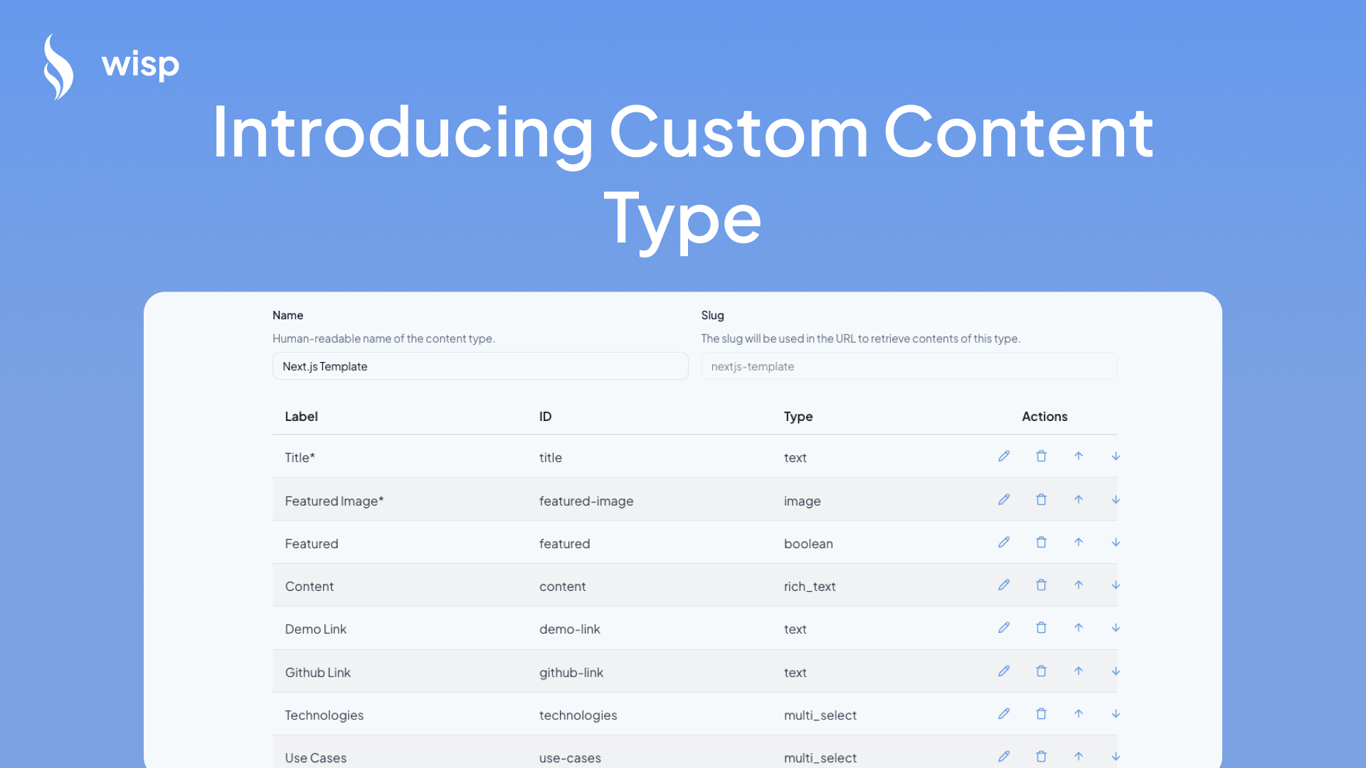
I'm thrilled to announce a game-changing feature that's just landed on Wisp: Custom Content Types!
This powerful new addition empowers you to create and manage diverse content beyond traditional blog posts and articles. Let's dive into what this means for you and your website.
What are Custom Content Types?
Custom Content Types allow you to define and create specialized content structures tailored to your specific needs. Whether you're showcasing products, events, projects, or anything else you can imagine, Custom Content Types give you the flexibility to build it all within Wisp.
Getting Started with Custom Content Types
Access the Dashboard: Head over to your Wisp dashboard.
Find the Custom Content Manager: You'll see a new section dedicated to managing your custom content.
Create a Content Collection: Start by defining a new content type and adding the necessary fields.
Add Content: Once your content type is set up, use the content manager to create new entries.
Seamless Integration with Existing Projects
For those already using our JavaScript SDK, you're in luck! After a quick client upgrade, you can continue using the SDK with your new custom content types. Here's a quick example of how to fetch and populate a changelog page:
const result = await wisp.getContents<Changelog>({
contentTypeSlug: "changelog",
limit: "all",
});We've Put It to the Test
We've already implemented Custom Content Types on our own blog by creating our own changelog.
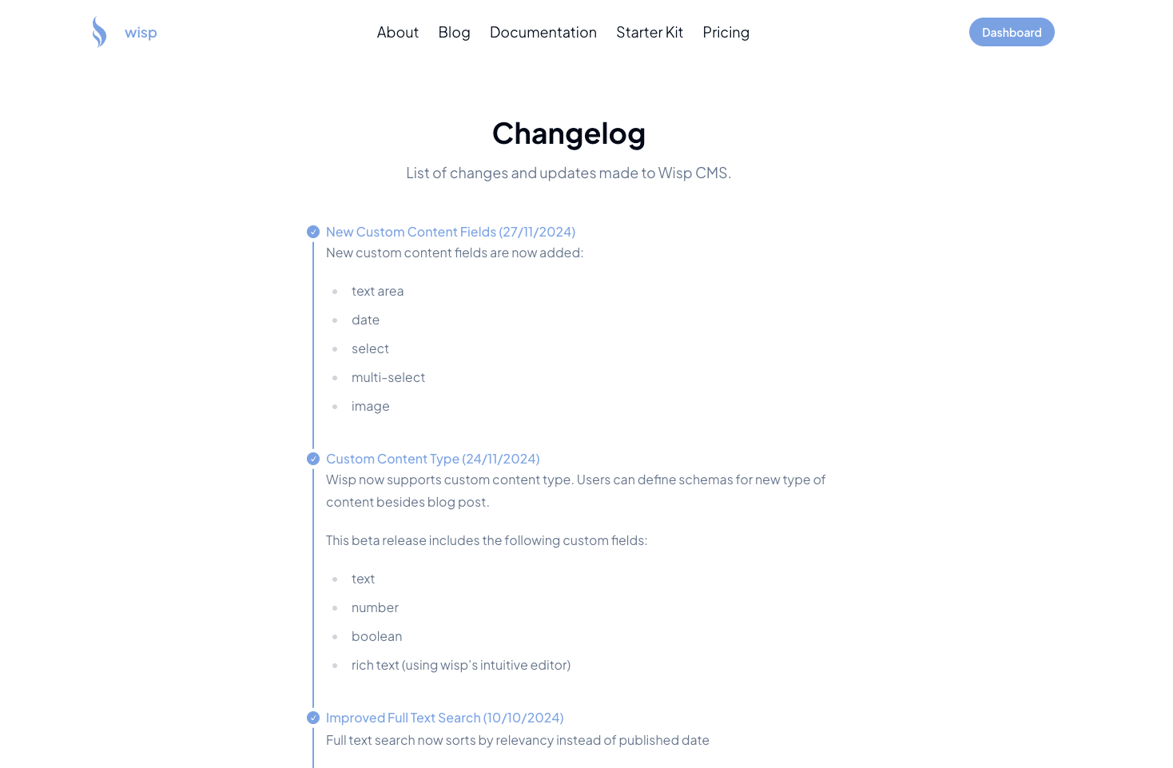
Check out our detailed guide on how to add a changelog to your Next.js website. This post walks you through the entire process, from setup to implementation.
Endless Possibilities: What Can You Build?
The sky's the limit with Custom Content Types. Here are just a few ideas to get your creative juices flowing:
Event directories
E-commerce product catalogs
Project portfolios
Team member profiles
Customer testimonials
FAQ sections
Recipe collections
Book reviews
Travel itineraries
Course curricula
What's Next?
We're excited to see what you'll create with Custom Content Types. Whether you're building a complex directory or simply want more control over your content structure, this feature opens up a world of possibilities.
Stay tuned for more tutorials and case studies showcasing innovative uses of Custom Content Types. And as always, we're here to support you every step of the way. If you have any questions or need assistance, don't hesitate to reach out to our support team.


